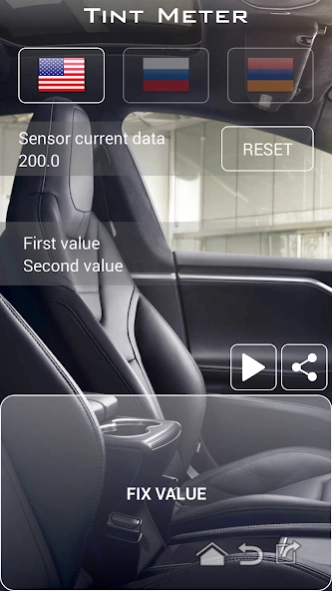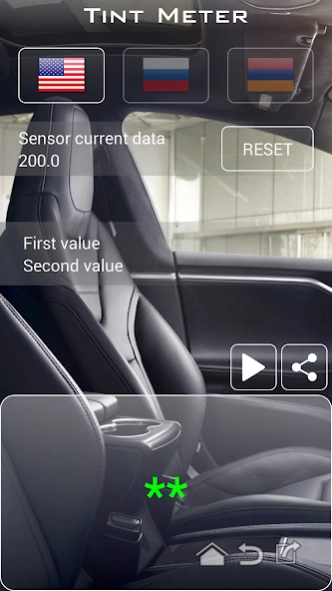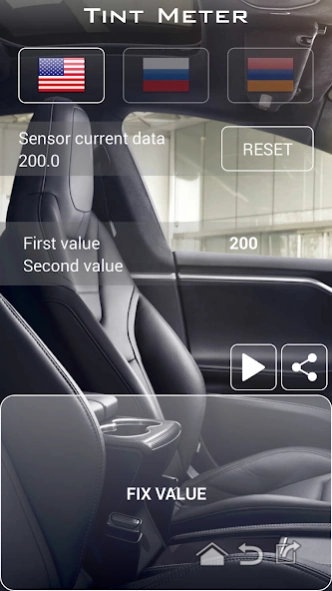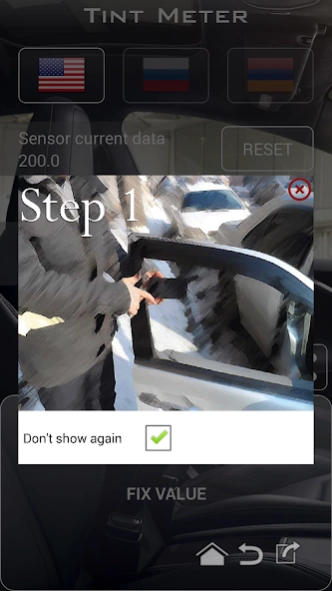Tint meter 3.0
Free Version
Publisher Description
Tint meter - You can measure the transparency of your car’s or other glass on your own
Tint meter is a tool that measures the transparency level of any transparent or semi-transparent object. It is mostly useful when a car window tint darkness level is to be obtained. You can also compare the lightness value in a room to the one outside. Besides, many other cases may come across when a requirement to measure the difference in lightness level in two different places or situations arises.
Instructions (exampled on measuring a car door window tint darkness level):
• Press the FIX VALUE button. You have 3 seconds to bring the device closer to a window before the screen goes black and the app starts to record the data received from the light sensor. As soon as recording is completed the screen of the device comes back with a signal.
• In order to measure the second value, all the aforementioned steps should be undertaken in the same sequence – except that the window is pulled down this time. The accurateness of the measurement highly depends on keeping the device in the same position compared to step 1.
Tint meter has been successfully tested on different Android-powered devices . The only requirement for its use is the availability of a light sensor. So go ahead to measure the light transparency level with the help of this device for free. And follow us for other apps. Many other useful tools are expected to arrive.
About Tint meter
Tint meter is a free app for Android published in the System Maintenance list of apps, part of System Utilities.
The company that develops Tint meter is G_Soft. The latest version released by its developer is 3.0. This app was rated by 1 users of our site and has an average rating of 1.5.
To install Tint meter on your Android device, just click the green Continue To App button above to start the installation process. The app is listed on our website since 2023-05-19 and was downloaded 1,617 times. We have already checked if the download link is safe, however for your own protection we recommend that you scan the downloaded app with your antivirus. Your antivirus may detect the Tint meter as malware as malware if the download link to am.gsoft.tintmeter is broken.
How to install Tint meter on your Android device:
- Click on the Continue To App button on our website. This will redirect you to Google Play.
- Once the Tint meter is shown in the Google Play listing of your Android device, you can start its download and installation. Tap on the Install button located below the search bar and to the right of the app icon.
- A pop-up window with the permissions required by Tint meter will be shown. Click on Accept to continue the process.
- Tint meter will be downloaded onto your device, displaying a progress. Once the download completes, the installation will start and you'll get a notification after the installation is finished.